ShopDreamUp AI ArtDreamUp
Deviation Actions
Suggested Deviants
Suggested Collections
You Might Like…
Featured in Groups
Description
Poser, Photoshop
---
Thank you so much for taking the time to view my work. I know it's been ages since I last posted. Things keep becoming hectic with our dog, and it always takes me a while to get back to posting after falling behind. And I'm finding that this Essential Materials 02 manual is kicking my butt. So very much to do for it. There's 48 materials, and each material needs 5 images. Which brings me to this post. I like to play with skin tone using materials, use different hair colors, and generally customize the few textures I prefer to use. Which often becomes a PITA when it comes to certain areas of the texture. So while I was waiting for renders, I started making some masks for Dawn and Dusk, HiveWire3D's figures. It rapidly became a much larger than I thought it would, but that's OK since it's just a freebie and it will be helping me in the long run. And it's been relaxing. Even though I've only done _part_ of what I think I'll do for the head right now.
Even though I've only done _part_ of what I think I'll do for the head right now.
While I'll probably use these mostly in the material room, normal people would use them in an image editor like Photoshop. And even I used Photoshop to make a browless base texture. This set includes the following in PNG format:
Feel free to use these to customize the Dawn and Dusk textures in your library, or to make your own textures. Commercial or freebie, either way is fine. Just please give me credit in your readme and please don't use it to make a similar piece of content (brushes, masks, etc.). It would be really great if you let me know if you found it useful.
I have other masks I want to make for the head (two more brows, _try_ a facial hair mask for Dusk, etc.), then I'll move on to the body. Which is ironic, because I started wanting masks for things like hands and feet so I could darken textures realistically. But I just started with the first template in the folder, and started having fun.
---
Thank you so much for taking the time to view my work. I know it's been ages since I last posted. Things keep becoming hectic with our dog, and it always takes me a while to get back to posting after falling behind. And I'm finding that this Essential Materials 02 manual is kicking my butt. So very much to do for it. There's 48 materials, and each material needs 5 images. Which brings me to this post. I like to play with skin tone using materials, use different hair colors, and generally customize the few textures I prefer to use. Which often becomes a PITA when it comes to certain areas of the texture. So while I was waiting for renders, I started making some masks for Dawn and Dusk, HiveWire3D's figures. It rapidly became a much larger than I thought it would, but that's OK since it's just a freebie and it will be helping me in the long run. And it's been relaxing.
While I'll probably use these mostly in the material room, normal people would use them in an image editor like Photoshop. And even I used Photoshop to make a browless base texture. This set includes the following in PNG format:
- 2 right and left iris masks
- 2 iris "ring" masks (both sides)
- 2 iris "sun" masks (both sides)
- 8 eyeliner masks
- 4 eyeshadow masks and color maps
- 2 lip masks (one for lipstick, one for natural differentiation)
- 2 brow masks (one based on a female reference, one based on a male reference, though of course you can use them however you please)
- 1 color skin patch to cover up brows in a color map (transparent)
- 1 greyscale skin patch to cover up brows in a bump map (transparent)
Feel free to use these to customize the Dawn and Dusk textures in your library, or to make your own textures. Commercial or freebie, either way is fine. Just please give me credit in your readme and please don't use it to make a similar piece of content (brushes, masks, etc.). It would be really great if you let me know if you found it useful.
I have other masks I want to make for the head (two more brows, _try_ a facial hair mask for Dusk, etc.), then I'll move on to the body. Which is ironic, because I started wanting masks for things like hands and feet so I could darken textures realistically. But I just started with the first template in the folder, and started having fun.
© 2015 - 2024 kobaltkween
Comments6
Join the community to add your comment. Already a deviant? Log In
This is such an amazing timesaver, thank you heaps for sharing!

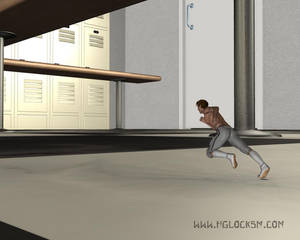


















![Eyelashes [PNG]](https://images-wixmp-ed30a86b8c4ca887773594c2.wixmp.com/i/dc7bf5b6-bbec-439a-9183-9c7a6f51a4a2/d86xgkt-d1956fc0-3f2e-4598-b5d2-5553058ab652.png/v1/crop/w_184)













